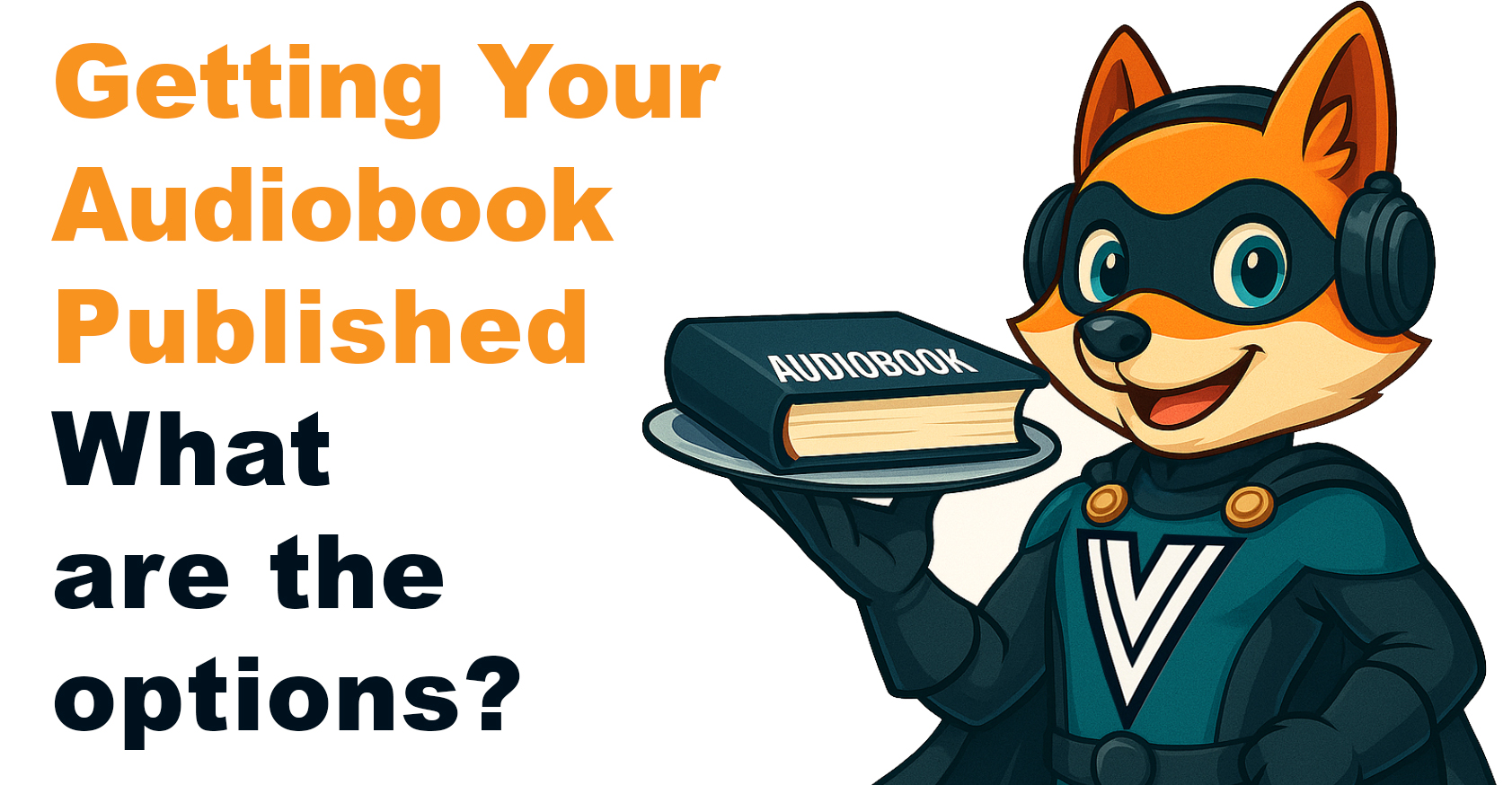
Check out our guides below
If you're ready to get your audiobook out into the world, we've got you covered. These straightforward guides walk you through the main publishing options, like Audible, Google Books, and Findaway as well as a few lesser-known routes worth exploring such as sale through your own website. Whether you're going wide or staying focused, this is where your publishing journey begins. If you are considering the AI narration route then please be aware that currently Audible is not accepting AI generated content (though this is expected to change this year).

Publishing Your Audiobook on Audible (via ACX)
Once VoomVox has returned your ACX-compliant audiobook files and cover artwork, you’re ready to publish. Here’s a straightforward guide to getting your book onto Audible, Amazon, and iTunes using ACX (Amazon’s audiobook platform).
Create an ACX Account
Go to www.acx.com and sign in using your Amazon account. You’ll need to provide your country, tax details, and bank information for royalties.
Note: ACX currently supports authors in the US, UK, Canada, and Ireland. If you’re outside these regions, you may need to set up a US payment method or consider using Findaway to distribute to Audible instead.
Claim Your Book
Search for your title by its Kindle or print edition listed on Amazon. Select it and confirm that you hold the audio rights. If your book isn’t yet on Amazon, you’ll need to publish a Kindle or paperback version first.
Choose Your Distribution Option
ACX offers two routes:
Exclusive distribution: Your audiobook is sold only through Audible, Amazon, and iTunes. You’ll receive 40% of each sale. This option comes with a 7-year exclusivity contract, though you can now opt out after 90 days. It’s suited to authors focusing on the Audible ecosystem and looking for the highest royalty.
Non-exclusive distribution: You still appear on Audible, Amazon, and iTunes but earn 25% per sale. You’re free to distribute your audiobook elsewhere, including platforms like Google Play and Spotify via Findaway. This is best if you want flexibility and wider reach.
Upload Your Files
Upload the files provided by VoomVox - they’ve already been optimised to ACX’s standards. You’ll need one MP3 per chapter, plus opening credits, closing credits, and a 1–5 minute sample. Each file is already correctly named and formatted for upload.
Upload Your Cover
Either your own or use the cover provided by VoomVox. ACX requires a JPG or PNG that’s exactly 2400 x 2400 pixels and under 5MB.
Submit for Review
Once everything is uploaded and checked, click “I’m done”. ACX will review your audiobook, which typically takes 10 to 14 business days. You’ll receive an email once it’s approved and live.
That’s it. Your audiobook will now be available on Audible, Amazon, and iTunes. For wider distribution, check out our guides to Google Play and Findaway.

Publishing Your Audiobook on Google Play Books
Google Play Books offers a flexible, non-exclusive way to publish and sell audiobooks globally through the Google ecosystem. You set your own prices, keep control of your content, and reach Android users and Google account holders worldwide.
Create a Google Play Books Partner Account
Go to play.google.com/books/publish and sign up for a partner account.
You’ll need to agree to the terms, provide tax and payment details, and complete your profile. Approval may take a few days.
Prepare Your Audiobook for Upload
Use the ACX-compliant files provided by VoomVox. Google accepts MP3 files and requires one file per chapter.
You’ll need:
Chapter files in MP3 format
A cover image (provided by VoomVox)
Basic metadata like book title, author name, and description
An ISBN if you have one (not essential)
Upload Your Audiobook
Log in to the Play Books Partner Centre and click “Add new audiobook.”
Follow the step-by-step prompts to enter your book details, upload your audio files, and add the cover artwork.
Make sure the chapters are correctly labelled and in order.
Set Your Pricing and Availability
Google allows you to set your own pricing by country. You can also run discounts, promotions, or offer free samples.
Choose where in the world your audiobook should be available – you can go global or limit it to selected regions.
Review and Publish
Double-check your details and files, then click “Publish.”
Google usually processes your submission within a day or two. Once live, your audiobook will be available for purchase and streaming on Google Play.
Google Play Books gives you flexibility, global reach, and control over your pricing, all without locking you into exclusivity.

Publishing Your Audiobook on Findaway Voices
Findaway Voices is a powerful option for distributing your audiobook to a wide range of platforms, including Spotify, Apple Books, Kobo, Barnes & Noble, Chirp, and many more. There’s no exclusivity, you retain full control, and your book gets global reach through one central account.
Create a Findaway Voices Account
Go to www.findawayvoices.com and sign up.
You’ll need to provide basic details, including tax and payment information. Once registered, log into your dashboard.
Start a New Audiobook Project
Click “Create a Project” and select “I already have finished audio.”
This will allow you to skip the narration stage and go straight to distribution using the files provided by VoomVox.
Upload Your Audiobook Files
Upload one MP3 per chapter, plus your opening and closing credits.
Also upload the VoomVox-provided retail sample and cover image (2400 x 2400 px, under 5MB).
All files should already meet the technical requirements – just drag and drop them in.
Enter Your Book Details
Add your title, author name, description, and categories. You can also include an ISBN if you have one, though it’s optional.
Set Your Pricing and Distribution
You control the price and can choose between two royalty models:
80% of what Findaway receives (for most retailers)
50% of the list price if you opt into Spotify’s “pay per stream” model
You can choose which platforms to distribute to, or opt in to all.
Submit for Review and Approval
Once your files and details are complete, submit your project.
Findaway will review everything, which usually takes 7–10 days. You’ll receive updates by email.
Once approved, your audiobook will go live across your chosen platforms, giving you broad exposure without exclusivity or long-term lock-in.
Important Update: Findaway Voices is in the process of transitioning into two separate services: Spotify for Authors, which will handle distribution directly to Spotify, and INaudio, which will manage all other retailers like Apple Books, Kobo, and Chirp. This change is expected to be complete by August 2025. Both platforms will continue to support audiobooks created with approved AI voice tools like ElevenLabs, making them viable and legitimate routes to market for authors choosing the AI path. VoomVox will ensure your files meet the necessary technical standards for either option, whether AI or conventional human narration.
Selling Through Your Own Website

How to Sell Your Book on Your Own Website
A VoomVox Quick-Start Guide for Self-Published Authors
For independent self-publishers, setting up an online presence to sell your book doesn't have to be complicated or expensive. Below are two simple and effective routes; MailerLite and Shopify, that allow you to get started quickly, whether you're selling a single title or planning to build a wider author brand. These are just examples; other popular options include platforms like Wix, Squarespace, WordPress (with WooCommerce) and Gumroad, depending on your goals and technical comfort.
Step 1: Choose Your Platform
Option A – MailerLite: Ideal for authors with one or a few books. Low cost, email marketing built in, Stripe checkout, and quick to set up.
Option B – Shopify: Best for a full online store. Paid monthly, but more advanced features. Suited to printed books, audiobooks, and product bundles.
Step 2: Set Up Your Website or Landing Page
With MailerLite:
-
Create a landing page or simple website
-
Use a product or sales template
-
Add your book cover, blurb, author bio, testimonials, pricing, and a Stripe payment block
-
Optional: add a preview or sample download
With Shopify:
-
Choose a free theme like "Publisher"
-
Add your book as a product
-
Fill in product details including variants and delivery settings
-
Connect payment options
Step 3: Set Up Payments with Stripe
-
Create a free Stripe account
-
In MailerLite: link Stripe under the Products section
-
In Shopify: link Stripe or Shopify Payments via the Payments settings
Step 4: Automate Delivery (Optional)
For digital books (e.g. PDFs or ePubs), you can include a download link after purchase:
-
MailerLite: add to the Stripe checkout confirmation page
-
Shopify: use the Digital Downloads app
Step 5: Add an Email Signup
-
Offer a free chapter or bonus content to build your mailing list
-
MailerLite includes pop-ups, embedded forms, and automation tools
Step 6: Promote
-
Share your website link on social media, in emails, and anywhere your audience gathers
-
Mention it in your audiobook description or author bio
-
Consider offering a bundle (e.g. print + audio) to increase value and appeal
Extras to Consider
-
Use a custom domain name
-
Ensure your site has SSL security (included with both platforms)
-
Optional: add Google Analytics for tracking